I will be the first (and probably the loudest) whiner when it comes to Excel and spreadsheets in general. My mind wasn't made to look at spreadsheets all day long. They make my head hurt. And make me tired.
I am a designer, not an accountant!
But still, Excel is a very powerful tool.
My favorite editorial calendar is a spreadsheet. Works well for me, considering how much I am on the computer. Probably 75% of my day is spent looking at some kind of screen.
It's a sacrifice that I make to do what I love. But I also love computers, so its okay.
Anyway. Today I have an EXCEL tip for you!
Am I the only one who hates this? Cut off cells? (DISCLAIMER: Ashley's spreadsheet doesn't actually look like this. I resized them for the tutorial.)
But I have a solution!
A while ago, somewhere on the interwebs, I came across a macro. If I find the source I will link back to it. But this thing saves me on a daily basis.
All you do, is press ALT+F11 and paste the following code into "This workbook"
Private Sub Workbook_SheetSelectionChange(ByVal Sh As Object,
_
ByVal Target As Range)
ActiveSheet.Columns.AutoFit
End Sub
It will look like this:
And this will auto-adjust the cells as you type!
Like so:
Ahh.
Now my head doesn't hurt so bad.
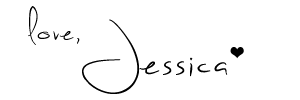
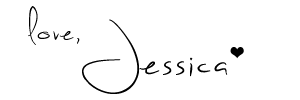




No comments:
Post a Comment
I love getting comments! They make me feel warm and fuzzy! Make sure to leave your email address so I can reply to you!