Now select everything you want to recolor using the Selection Tool (or, as I fondly refer to it, the black arrow.We're on a casual basis here, folks.)
And notice how the little Recolor Artwork tool shows up? Click on it.
I dare you.
Here is the fun part. Say, I wanted to see what it would look like if I switched the teal and yellow.
All you have to do is drag the little yellow square to where the little teal square is. They switch places. That simple. Really.
And I am going to slide over to gray.. because I like gray. And yellow. They just go together. Hit okay on the color select window, then okay on the Recolor Artwork window.
And this is what you get!
Is that great or what? I was sooo happy when I found out about this tool. Especially rebranding my company, we switched from red to blue. Made things a lot easier.
I hope this helps, and don't forget to give me a shout if you need help or have other Illustrator questions!
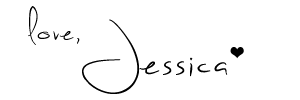



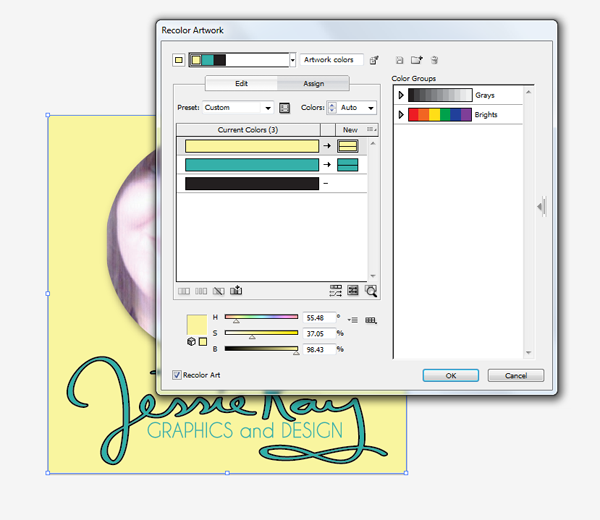



hi, this sounds fun and interesting but what program are you using exactly? I usually use Elements 9, never heard of Illustrator. sorry about that. is it a free program? that would be lovely ;) lol
ReplyDelete