So I am going to try something a bit different today. I am left aligned!
It looks different from over here.
I kid, I kid.
What have I got in store for you today?
A TUTORIAL!
Well, really, a tip, if you will. The Shape Builder Tool in Illustrator. It's a really great tool that is new to CS5. Think of it as Pathfinder's new, cute, little brother.
Not that Pathfinder doesn't have its uses, but don't get me started on that.
It could get ugly.
Getting down to business.
Say you have two boxes, like the ones above. And you want to join them.
What are you to do?
The shape builder tool to the rescue! You just select the shapes you want to join, as shown above, and use the shape builder tool.
And, using the tool, drag across the shapes to create the shape you want. The shapes that are going to join will turn a dark grey. The line show is the line I used to create the shape in the next picture. That actually shows. So it's pretty helpful.
And, like magic, you now have one congruent shape! Once you get the hang of it, it only takes about five seconds. Honest.
I hope this helps! I love posting these little tips!
If you ever want to learn anything special, leave a comment or contact me.
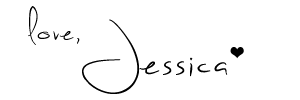
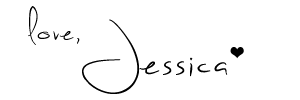






Hi Jessica! I'm from Literary Junkies Book Club. Just stopping by and becoming a new follower :) Just a quick question... What exactly is the purpose of the shape builder tool? Haha~ I'm still learning all these new "web lingos" Anyway, nice to meet you!! :)
ReplyDeleteSarah @ loveeesarah.blogspot.com
I just found your blog through Better Blogger Network and what a great find! I'm switching career paths and looking at graphic design so your insider tips are super helpful.
ReplyDelete